LaserCutter
| Attention: Maintenance | ||
|---|---|---|
| Machine is currently in testing after the maintenance phase. ETA for general availability is Mid-December 2022. |
| LaserCutter Status: beta [box doku] | |
|---|---|

| |
| Description | A Laser to cut stuff |
| Owner | MuMaLab |
Laser cutters are an excellent tool for cutting and engraving wood and acrylic glass. To get started, you will need a vector file (bought online or created by yourself in Inkscape/illustrator) and laser-safe material. This page will give you an overview of the laser cutter, safety information, and instruction on how to use it. Before using it, you must complete a machine introduction course.
Current Status
- Undergoing major maintenance and upgrades
- Lens: 50mm
Features
- Big build area (Table Size: 1240 x 1000 mm / max Cutting Size: 1140 x 800 mm)
- Pilot laser for dry run and positioning
- 90W CO2, wavelength ≈ 10 microns
Components / Parts
- Trocen AWC7824 Controller Laser Engraving Cutting Controller
- Reci 90W CO2 Laser Tube
- DY13 100W Laser PSU
- OpenLaserSafety v1.0
- Exhaust System including filters
Safety
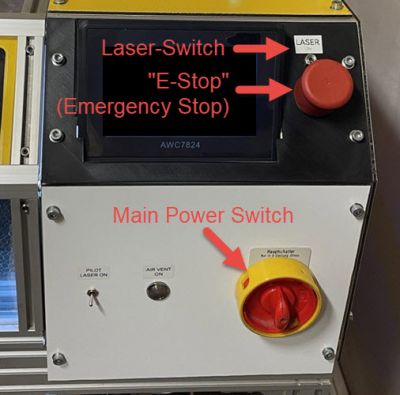
Laser cutters are dangerous in various aspects. There is an invisible laser beam that can permanently damage your eye. The fumes that escape while laser-cutting or engraving materials are at least unhealthy, in some cases toxic and worst case can cause severe health issues when inhaled. There is also a chance of starting a fire if operated incorrectly.
- Undergoing a training course is mandatory before you start using the laser.
- Do not tamper or work around any safety measures, including the machine activation and laser safety circuit.
- Always (with no exception) supervise the machine or have someone supervise it for you. Do not leave the laser cutter unattended while a job is running.
- Immediately e-stop the machine in case of a fire and after that start extinguishing it.
- Stop the laser job and investigate if you smell or hear anything weird.
- Make sure nobody stays in the pit (performing work, ...) and hang the white/red chain before starting the laser.
- Never attempt to laser-cut unknown or dangerous materials. If in doubt, do not laser-cut.
- Do not stick your hands or other parts of your body in the machine while (you or someone else is) operating the controller.
- Remove any additional workpieces from the laser bed; they pose a fire hazard.
Safety precautions
- Check the laser cutter for recognizable defects/damages/irregularities before using it.
- Always leave the "Laser"-Switch in the off-position when the laser is not needed.
- Make yourself aware of where the fire extinguishers are located.
- Know where the E-Stop and Power-Off switches are located at.
Important switches explained
- Laser-Switch: Controls the "enable" pin on the laser power supply. While off, the laser power supply will not turn on.
- E-Stop: Shuts off the power supply for stepper motors and the laser power supply (moving parts + laser beam)
- Main power switch: Used to turn the machine on/off, disables power to the entire machine (moving parts + laser beam + control/safety circuits)
Laser-cutable materials
We recommend that new users cut/engrave poplar (wood) or MDF. A good list of dangerous and safe materials can be found here. If you are unsure what material it is or if you can not find information if it is safe to laser, always default to 'unsafe' and do not laser-cut.
Preparing your files
- Connect your computer to the "munichmakerlab" wifi. The password is written on the postbox mounted on the workshop door.
- Using the (windows pre-installed) "remote desktop" or (mac, additional software) "Microsoft Remote Desktop", connect to "laserpc" (or IP 10.10.20.81). The username and password are 'makerman'.
- Once connected, navigate to the Z:\laser\ folder and create a folder with your (lab-unique) name or nickname
- Now you can copy and paste vector files (.ai, .dxf, .svg) from your local computer into the folder on the computer
- Open LightBurn on the laserpc (icon on the desktop) and import (ctrl + i) your file
Technical Details & Manuals
These resources are not needed by users.
Finance
A 100W laser tube costs around 1200€ and has a lifetime of 6000-10000h. On the 20150315 Plenum/20161009 Plenum), it was decided that the following usage fee will be charged:
- 2€ per 10min for members
- 4€ per 10min for non-members
- 5€ per 10min for "commercial" use
