Archive:Bahn Freifunk: Difference between revisions
mNo edit summary |
m (Vrs moved page Bahn Freifunk to Archive:Bahn Freifunk without leaving a redirect) |
||
| (6 intermediate revisions by 2 users not shown) | |||
| Line 1: | Line 1: | ||
{{outdated|type=member project}} | |||
{{project | {{project | ||
| name = bahn.freifunk.net | | name = bahn.freifunk.net | ||
| status = | | image = Bahnfreifunk01.jpg | ||
| status = obsolete | |||
| description = Free WiFi for all ICE passengers | | description = Free WiFi for all ICE passengers | ||
| author = [[User:Tiefpunkt|Severin]] | | author = [[User:Tiefpunkt|Severin]] | ||
| download = https://github.com/tiefpunkt/bahnfreifunk | |||
}} | }} | ||
The Deutsche Bahn offers free WiFi for first-class passengers in their ICE trains. Let's share some love, and make that available to everyone. | The Deutsche Bahn offers free WiFi for first-class passengers in their ICE trains. Let's share some love, and make that available to everyone. | ||
== How To == | |||
'''ATTENTION: THIS IS VERY MUCH ALPHA STATUS''' | |||
How to set up your very own Bahn Freifunk node: | |||
=== Get the hardware === | |||
Get a TP-LINK TP-MR3020 and a LOGILINK WL0151, the only harware this has ever been tested on. | |||
If you want to try other hardware, read [https://github.com/tiefpunkt/bahnfreifunk/blob/master/README.md the README] first. | |||
=== Download and install the firmware === | |||
Download the firmware here: [http://data.tiefpunkt.com/freifunk/bahnfreifunk-v0_1-ar71xx-generic-tl-mr3020-v1-squashfs-factory.bin] | |||
Then, connect to your MR3020, login to the webinterface, and use the "Update Firmware" function to get the firmware on your device | |||
Note: If you already have OpenWRT running on the device, please use the sysupgrade version of the firmware, which you can find here: [http://data.tiefpunkt.com/freifunk/bahnfreifunk-v0_1-ar71xx-generic-tl-mr3020-v1-squashfs-sysupgrade.bin] | |||
=== Post Installation === | |||
Now that you have installed the Bahn Freifunk Firmware on your device, you need to do at least one thing to secure it: set a root password. Unfortunately, this is still a little bit complicated. | |||
# Power up your Bahn Freifunk node | |||
# Connect to the bahn.freifunk.net wifi (or use a cable) | |||
# Open a terminal on your PC (or the Windows Comandline, if your on Windows) | |||
# Type in "telnet 192.168.1.1". This will initiate a telnet connection to your node. You should see a linux command prompt. | |||
# Run "passwd" in that command prompt, and enter your new root password twice. | |||
# Use "exit" to close the connection | |||
=== Usage === | |||
Now get a first class ticket, hop on an ICE train, take a seat in first class, but as close to second class as possible, and plugin your Bahn Freifunk node. Everything else should happen automatically. Connect to the "bahn.freifunk.net" WiFi network and check whether it all works. | |||
== The HotSpot == | == The HotSpot == | ||
| Line 134: | Line 166: | ||
== Hardware == | == Hardware == | ||
The idea is to get an OpenWRT router, add a second WiFi dongle, code some magic firmware on it, and we're good to go. The TPLINK TL-MR3020 seems to be a good candidate. Will order one in the next reichelt order. | The idea is to get an OpenWRT router, add a second WiFi dongle, code some magic firmware on it, and we're good to go. | ||
=== Router === | |||
The TPLINK TL-MR3020 seems to be a good candidate. Will order one in the next reichelt order. | |||
Another candidate for a router: https://wiki.openwrt.org/toh/unbranded/a5-v11 | Another candidate for a router: https://wiki.openwrt.org/toh/unbranded/a5-v11 | ||
* Flashing didn't work straight from the webinterface, had to follow http://my-embedded.blogspot.se/2014/01/mini-usb-portable-3g4g-router-rt5350f.html | |||
=== Dongle === | |||
Will try out a few: | |||
* https://www.reichelt.de/WLAN-Adapter/LOGILINK-WL0151/3/index.html?&ACTION=3&LA=2&ARTICLE=138192&GROUPID=5839&artnr=LOGILINK+WL0151 (RT5370) | |||
* https://www.reichelt.de/WLAN-Adapter/LOGILINK-WL0084B/3/index.html?&ACTION=3&LA=2&ARTICLE=120745&GROUPID=5839&artnr=LOGILINK+WL0084B (RT5370) | |||
* Something from AliExpress again: http://www.aliexpress.com/item/100-Original-RTL8188-Mini-150Mbps-USB-Wireless-Network-Card-WiFi-LAN-Adapter-Antenna/1902217209.html (RT5370 chipset) | |||
== Firmware == | |||
* Will be OpenWRT | |||
* Custom scripts to get online (as described above) | |||
* Tutorial on configuring the WiFi dongle: http://www.andrewklau.com/openwrt-and-a-4-usb-wifi-adapter/ | |||
[[Category:Project]] | [[Category:Project]] | ||
Latest revision as of 16:30, 10 September 2022
 You are visiting an old member project. The information found on "Bahn Freifunk" might be out of date.
You are visiting an old member project. The information found on "Bahn Freifunk" might be out of date.| bahn.freifunk.net Release status: obsolete [box doku] | |
|---|---|
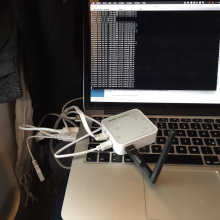
| |
| Description | Free WiFi for all ICE passengers |
| Author(s) | Severin |
| Download | https://github.com/tiefpunkt/bahnfreifunk |
The Deutsche Bahn offers free WiFi for first-class passengers in their ICE trains. Let's share some love, and make that available to everyone.
How To
ATTENTION: THIS IS VERY MUCH ALPHA STATUS
How to set up your very own Bahn Freifunk node:
Get the hardware
Get a TP-LINK TP-MR3020 and a LOGILINK WL0151, the only harware this has ever been tested on.
If you want to try other hardware, read the README first.
Download and install the firmware
Download the firmware here: [1]
Then, connect to your MR3020, login to the webinterface, and use the "Update Firmware" function to get the firmware on your device
Note: If you already have OpenWRT running on the device, please use the sysupgrade version of the firmware, which you can find here: [2]
Post Installation
Now that you have installed the Bahn Freifunk Firmware on your device, you need to do at least one thing to secure it: set a root password. Unfortunately, this is still a little bit complicated.
- Power up your Bahn Freifunk node
- Connect to the bahn.freifunk.net wifi (or use a cable)
- Open a terminal on your PC (or the Windows Comandline, if your on Windows)
- Type in "telnet 192.168.1.1". This will initiate a telnet connection to your node. You should see a linux command prompt.
- Run "passwd" in that command prompt, and enter your new root password twice.
- Use "exit" to close the connection
Usage
Now get a first class ticket, hop on an ICE train, take a seat in first class, but as close to second class as possible, and plugin your Bahn Freifunk node. Everything else should happen automatically. Connect to the "bahn.freifunk.net" WiFi network and check whether it all works.
The HotSpot
The WiFi is operated by T-Mobile (SSID: Telekom_ICE), and their hotspots still require to click a few buttons to get online. Luckily, that can be automated.
Since both the first and second class WiFi share the same SSID, we first need to find out, where we are. This can be done like so:
curl -X POST -d '{"location":{},"user":{},"session":{},"partnerRegRequest":{}}' --header "Content-Type: application/json;charset=utf-8" https://hotspot.t-mobile.net/wlan/rest/contentapi
The reply in first class looks like this:
{
"location":{
"locationString":{
"country":"DE",
"provider":"TMD",
"venueType":"ForFree",
"venue":"DB_First",
"city":"On-Train",
"hotspotId":"DE_DB0221"
},
"features":{
"partnerRegRequired":false,
"fmapEnabled":true,
"rememberMeEnabled":true,
"discounts":{
"supported":true,
"enabledByMonitoring":true,
"fastTrackSupported":true
},
"businessModel":{
"paid":{
"vouchers":{
"PASS_86400_0_EUR":{
"serviceID":402,
"type":"PASS",
"provider":"TMD",
"limitation":{
"duration":86400,
"volume":0,
"speedStepDown":false
},
"price":4.95,
"currency":"EUR",
"paymentType":[
"clickandbuy",
"kreditkarte",
"mobile_aperto",
"paypal"
]
},
"PASS_604800_0_EUR":{
"serviceID":403,
"type":"PASS",
"provider":"TMD",
"limitation":{
"duration":604800,
"volume":0,
"speedStepDown":false
},
"price":19.95,
"currency":"EUR",
"paymentType":[
"clickandbuy",
"kreditkarte",
"mobile_aperto",
"paypal"
]
},
"PASS_2592000_0_EUR":{
"serviceID":405,
"type":"PASS",
"provider":"TMD",
"limitation":{
"duration":2592000,
"volume":0,
"speedStepDown":false
},
"price":29.95,
"currency":"EUR",
"paymentType":[
"clickandbuy",
"kreditkarte",
"mobile_aperto",
"paypal"
]
}
}
},
"forFree":{
"limitation":{
"duration":0,
"speedStepDown":false
}
}
}
}
},
"user":{
"wlanLoginStatus":"offline"
},
"session":{
"direction":0,
"speedSteppedDown":false,
"loggedInWithFmapVoucher":false
},
"partnerRegRequest":{
"status":"forbidden"
},
"general":{
"previewMode":false,
"allowTestCreditcards":false
}
}
The "venueType":"ForFree" and "venue":"DB_First" seem to be some good indicators.
We can then login as follows
curl -X POST -d '{"location":{},"user":{},"session":{},"partnerRegRequest":{}}' --header "Content-Type: application/json;charset=utf-8" https://hotspot.t-mobile.net/wlan/rest/freeLogin
Reply:
{"user":{"wlanLoginStatus":"online"},"session":{"limitation":{"duration":0,"volume":0,"speedStepDown":false}, "loginTime":"15:05","clockInitialValue":0,"direction":1,"remainingVolume":0,"speedSteppedDown":false, "businessModel":"forFree","accountType":"FLAT","loggedInWithFmapVoucher":false}}
And we're online :)
Hardware
The idea is to get an OpenWRT router, add a second WiFi dongle, code some magic firmware on it, and we're good to go.
Router
The TPLINK TL-MR3020 seems to be a good candidate. Will order one in the next reichelt order.
Another candidate for a router: https://wiki.openwrt.org/toh/unbranded/a5-v11
- Flashing didn't work straight from the webinterface, had to follow http://my-embedded.blogspot.se/2014/01/mini-usb-portable-3g4g-router-rt5350f.html
Dongle
Will try out a few:
- https://www.reichelt.de/WLAN-Adapter/LOGILINK-WL0151/3/index.html?&ACTION=3&LA=2&ARTICLE=138192&GROUPID=5839&artnr=LOGILINK+WL0151 (RT5370)
- https://www.reichelt.de/WLAN-Adapter/LOGILINK-WL0084B/3/index.html?&ACTION=3&LA=2&ARTICLE=120745&GROUPID=5839&artnr=LOGILINK+WL0084B (RT5370)
- Something from AliExpress again: http://www.aliexpress.com/item/100-Original-RTL8188-Mini-150Mbps-USB-Wireless-Network-Card-WiFi-LAN-Adapter-Antenna/1902217209.html (RT5370 chipset)
Firmware
- Will be OpenWRT
- Custom scripts to get online (as described above)
- Tutorial on configuring the WiFi dongle: http://www.andrewklau.com/openwrt-and-a-4-usb-wifi-adapter/
