Archive:WiFiJoystick: Difference between revisions
Jump to navigation
Jump to search
initial page (t.b.d.) |
add images and short description |
||
| Line 12: | Line 12: | ||
|download = | |download = | ||
}} | }} | ||
This page shows a short description of how to create a WiFi enabled Gamepad / Joystick. The WiFiJoysticks can be used to play games on LED-Panels on events like makerfaires. | |||
[[File:WiFiJoystick_pins_color.jpg|left|thumb|pins/contacts (see table for color codes)]] | |||
<br style="clear:both;" /> | |||
= joystick = | |||
== | == pin mapping == | ||
{| class="wikitable" | |||
! function | |||
! state 1 | |||
! state 2 | |||
! state 3 | |||
|- | |||
| Push Button | |||
| [[File:WiFiJoystick_pushbutton.png|50px]] | |||
| | |||
| | |||
|- | |||
| left | |||
| [[File:WiFiJoystick_left1.png|50px]] | |||
| [[File:WiFiJoystick_left2.png|100px]] | |||
| [[File:WiFiJoystick_left3.png|150px]] | |||
|- | |||
| right | |||
| [[File:WiFiJoystick_right1.png|50px]] | |||
| [[File:WiFiJoystick_right2.png|100px]] | |||
| [[File:WiFiJoystick_right3.png|150px]] | |||
|- | |||
| up | |||
| [[File:WiFiJoystick_up1.png|50px]] | |||
| [[File:WiFiJoystick_up2.png|100px]] | |||
| [[File:WiFiJoystick_up3.png|150px]] | |||
|- | |||
| down | |||
| [[File:WiFiJoystick_down1.png|50px]] | |||
| [[File:WiFiJoystick_down2.png|100px]] | |||
| [[File:WiFiJoystick_down3.png|150px]] | |||
|} | |||
== mqtt topics (receive) == | |||
{| class="wikitable" | {| class="wikitable" | ||
! | ! topic | ||
! | ! payload | ||
! example | |||
|- | |- | ||
| | | WiFiJoystick/<CHIP-ID>/debounce/push | ||
| | | debounce delay in ms | ||
| 200 | |||
|- | |||
| | |||
| | |||
| | |||
|} | |} | ||
== mqtt messages (sending) == | |||
= push buttons = | |||
== mqtt topics (receive) == | |||
== mqtt messages (sending) == | |||
= status LEDs = | |||
== mqtt topics (receive) == | |||
[[Category:Project]] | [[Category:Project]] | ||
Revision as of 10:49, 29 June 2016
| WiFiJoystick Release status: experimental [box doku] | |
|---|---|
| Description | WiFi connected Joystick and Gamepad |
| Author(s) | Jorgen |
This page shows a short description of how to create a WiFi enabled Gamepad / Joystick. The WiFiJoysticks can be used to play games on LED-Panels on events like makerfaires.
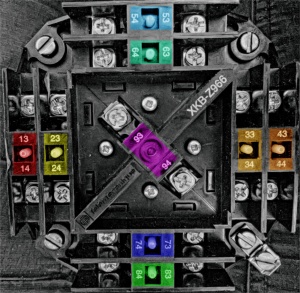
joystick
pin mapping
| function | state 1 | state 2 | state 3 |
|---|---|---|---|
| Push Button | 
|
||
| left | 
|
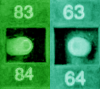
|
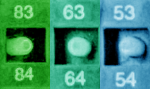
|
| right | 
|
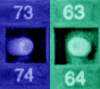
|
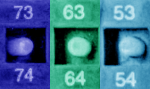
|
| up | 
|
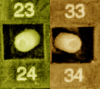
|
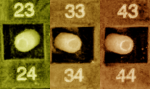
|
| down | 
|
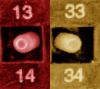
|
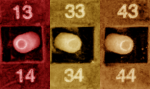
|
mqtt topics (receive)
| topic | payload | example |
|---|---|---|
| WiFiJoystick/<CHIP-ID>/debounce/push | debounce delay in ms | 200 |
