Archive:Arduino Retro Videogame Console: Difference between revisions
No edit summary |
m Vrs moved page Arduino Retro Videogame Console to Archive:Arduino Retro Videogame Console without leaving a redirect |
||
(No difference)
| |||
Latest revision as of 15:35, 10 September 2022
| Arduino Retro Games Release status: beta [box doku] | |
|---|---|
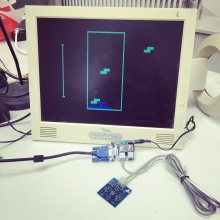
| |
| Description | Run old videogames on an Arduino |
| Author(s) | Severin |
| Download | https://github.com/tiefpunkt/arduinoretrogames |
Hardware
The hardware of the retro videogame console is made up of a mainboard, and two different controller types.
The Mainboard
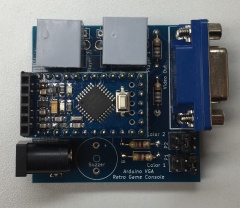
The mainboard runs the video games, and connect to the VGA monitor, one or two controllers, and to power. It's made up of an Arduino Pro Mini, a few resistors, some more connectors, and possibly a buzzer for audio.
Parts
| Part Number | Type |
|---|---|
| R1 | Resistor 470Ω |
| R2 | Resistor 470Ω |
| R3 | Resistor 68Ω |
| R4 | Resistor 68Ω |
| P1 | Jumper 2x3 for color setting (see below) |
| P2 | Jumper 2x3 for color setting (see below) |
Colors
The arduino outputs two color signals, and you can choose, which colors those should represent on the monitor. To do that, you have the two color jumpers in the bottom right corner of the board. You can check out our recommendations in the table below.
| Game | Color1 | Jumper Setting for Color 1 | Color 2 | Jumper Setting for Color 2 |
|---|---|---|---|---|
| Tetris | ??? | : : [:] | ??? | : [:] : |
The Controllers

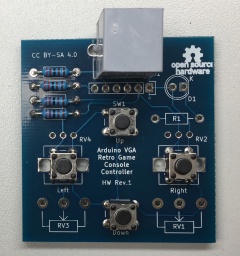
Depending on the game you want to play, two different types of controllers are necessary. One has one button and one knob (potentiometer), the other one simply 4 buttons. Both are based on the same PCB, just with different parts put in place
| Part number | Description | Necessary for Button+Knob controller |
Necessary for 4 buttons controller |
|---|---|---|---|
| D1 | 5mm LED | (x) | (x) |
| J1 | RJ12 connector | x | x |
| R1 | Resistor 150Ω | (x) | (x) |
| R2 | Resistor 1kΩ | - | x |
| R3 | Resistor 1kΩ | - | x |
| R4 | Resistor 1kΩ | - | x |
| R5 | Resistor 1kΩ | x | x |
| RV2 | Potentiometer 10kΩ | x | - |
| RV4 | Potentiometer 10kΩ | - | - |
| SW1 | Pushbutton | - | x |
| SW2 | Pushbutton | - | x |
| SW3 | Pushbutton | - | x |
| SW4 | Pushbutton | x | x |
R1 and D1 are for an optional LED which lights up when the controller is connected to the mainboard.
Software
The games for the Arduino Retro Videogame Console are made by Rob Cai, and can be found on Instructables
