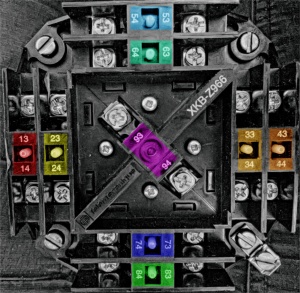Archive:WiFiJoystick: Difference between revisions
Jump to navigation
Jump to search
 You are visiting an old member project. The information found on "WiFiJoystick" might be out of date.
You are visiting an old member project. The information found on "WiFiJoystick" might be out of date.
(add images and short description) |
m (Vrs moved page WiFiJoystick to Archive:WiFiJoystick without leaving a redirect) |
||
| (10 intermediate revisions by 2 users not shown) | |||
| Line 1: | Line 1: | ||
{{outdated|type=member project}} | |||
[[File:WiFiJoystick_joystick.jpg|left|thumb|one of the big and heavy joysticks]] | |||
{{project | {{project | ||
|name = WiFiJoystick | |name = WiFiJoystick | ||
| Line 14: | Line 17: | ||
This page shows a short description of how to create a WiFi enabled Gamepad / Joystick. The WiFiJoysticks can be used to play games on LED-Panels on events like makerfaires. | This page shows a short description of how to create a WiFi enabled Gamepad / Joystick. The WiFiJoysticks can be used to play games on LED-Panels on events like makerfaires. | ||
<br style="clear:both;" /> | <br style="clear:both;" /> | ||
= source code = | |||
= joystick = | [https://github.com/munichmakerlab/WiFiJoystick github] | ||
= joystick & buttons = | |||
== pin mapping == | == pin mapping == | ||
[[File:WiFiJoystick_pins_color.jpg|right|thumb|pins/contacts (see table for color codes)]] | |||
{| class="wikitable" | {| class="wikitable" | ||
! function | ! function | ||
| Line 51: | Line 55: | ||
| [[File:WiFiJoystick_down3.png|150px]] | | [[File:WiFiJoystick_down3.png|150px]] | ||
|} | |} | ||
<br style="clear:both;" /> | |||
== mqtt topics (receive) == | == mqtt topics (receive) == | ||
{| class="wikitable" | {| class="wikitable" | ||
! topic | ! topic | ||
! payload | ! payload | ||
! example | ! example | ||
|- | |||
| WiFiJoystick/<CHIP-ID>/config | |||
| flags to configure | |||
| '''reboot''' | |||
|- | |||
| WiFiJoystick/<CHIP-ID>/brightness | |||
| brightness from 0 to 255 | |||
| '''190''' | |||
|- | |- | ||
| WiFiJoystick/<CHIP-ID>/debounce/push | | WiFiJoystick/<CHIP-ID>/debounce/push | ||
| debounce delay in ms | | debounce delay in ms | ||
| 200 | | '''200''' | ||
|- | |||
| WiFiJoystick/<CHIP-ID>/debounce/button1 | |||
| debounce delay in ms | |||
| '''200''' | |||
|- | |||
| WiFiJoystick/<CHIP-ID>/debounce/button2 | |||
| debounce delay in ms | |||
| '''200''' | |||
|- | |- | ||
| | | WiFiJoystick/<CHIP-ID>/debounce/left | ||
| | | state1,state2,state3 (debounce delay in ms) | ||
| | | '''150,100,200''' | ||
|- | |||
| WiFiJoystick/<CHIP-ID>/debounce/right | |||
| state1,state2,state3 (debounce delay in ms) | |||
| '''150,100,200''' | |||
|- | |||
| WiFiJoystick/<CHIP-ID>/debounce/up | |||
| state1,state2,state3 (debounce delay in ms) | |||
| '''150,100,200''' | |||
|- | |||
| WiFiJoystick/<CHIP-ID>/debounce/down | |||
| state1,state2,state3 (debounce delay in ms) | |||
| '''150,100,200''' | |||
|} | |} | ||
== mqtt messages (sending) == | == mqtt messages (sending) == | ||
{| class="wikitable" | |||
! topic | |||
! payload | |||
! example | |||
|- | |||
| WiFiJoystick/<CHIP-ID>/button/push | |||
| press or release | |||
| '''press''' | |||
|- | |||
| WiFiJoystick/<CHIP-ID>/button/button1 | |||
| press or release | |||
| '''press''' | |||
|- | |||
| WiFiJoystick/<CHIP-ID>/button/button2 | |||
| press or release | |||
| '''press''' | |||
|- | |||
| WiFiJoystick/<CHIP-ID>/button/left1 | |||
| press or release | |||
| '''press''' | |||
|- | |||
| WiFiJoystick/<CHIP-ID>/button/left2 | |||
| press or release | |||
| '''press''' | |||
|- | |||
| WiFiJoystick/<CHIP-ID>/button/left3 | |||
| press or release | |||
| '''press''' | |||
|- | |||
| WiFiJoystick/<CHIP-ID>/button/right1 | |||
| press or release | |||
| '''press''' | |||
|- | |||
| WiFiJoystick/<CHIP-ID>/button/right2 | |||
| press or release | |||
| '''press''' | |||
|- | |||
| WiFiJoystick/<CHIP-ID>/button/right3 | |||
| press or release | |||
| '''press''' | |||
|- | |||
| WiFiJoystick/<CHIP-ID>/button/up1 | |||
| press or release | |||
| '''press''' | |||
|- | |||
| WiFiJoystick/<CHIP-ID>/button/up2 | |||
| press or release | |||
| '''press''' | |||
|- | |||
| WiFiJoystick/<CHIP-ID>/button/up3 | |||
| press or release | |||
| '''press''' | |||
|- | |||
| WiFiJoystick/<CHIP-ID>/button/down1 | |||
| press or release | |||
| '''press''' | |||
|- | |||
| WiFiJoystick/<CHIP-ID>/button/down2 | |||
| press or release | |||
| '''press''' | |||
|- | |||
| WiFiJoystick/<CHIP-ID>/button/down3 | |||
| press or release | |||
| '''press''' | |||
|} | |||
= status LEDs = | = status LEDs = | ||
== mqtt topics (receive) == | == mqtt topics (receive) == | ||
{| class="wikitable" | |||
! topic | |||
! payload | |||
! example | |||
|- | |||
| WiFiJoystick/<CHIP-ID>/color/led1 | |||
| solid/once/flash/fade,red,green,blue(,interval,red2,green2,blue2) | |||
| <p>'''solid,255,0,0''' <br/>(solid red)</p><p>'''once,0,255,255,5000''' <br/>(pink for 5s)</p> | |||
|- | |||
| WiFiJoystick/<CHIP-ID>/color/led2 | |||
| solid/once/flash/fade,red,green,blue(,interval,red2,green2,blue2) | |||
| <p>'''fade,255,0,0,2000,0,255,0''' <br/>(fade from red to green in 2s)</p><p>'''flash,0,0,255,500''' <br/>(flash from blue to black every 500ms)</p><p>'''flash,255,0,0,1000,255,255,0''' <br/>(flash from red to yellow every 1s)</p> | |||
|} | |||
= I2C IO expander = | |||
The ESP8266 has too less IO pins - so we will use IO expander ICs with serial interface (I²C-Bus): | |||
* [https://www.reichelt.de/index.html?ACTION=3;ARTICLE=140074;SEARCH=MCP%2023017-E/SP MCP 23017-E/SP (16-Bit I/O Expander with I²C-Bus Interface)] | |||
* [https://www.reichelt.de/PCF-8574-T/3/index.html?&ACTION=3&LA=446&ARTICLE=39885&artnr=PCF+8574+T&SEARCH=PCF+8574+T PCF 8574 T (8-Bit I/O Expander with I²C-Bus Interface)] | |||
[[Category:Project]] | [[Category:Project]] | ||
Latest revision as of 16:18, 10 September 2022
 You are visiting an old member project. The information found on "WiFiJoystick" might be out of date.
You are visiting an old member project. The information found on "WiFiJoystick" might be out of date.| WiFiJoystick Release status: experimental [box doku] | |
|---|---|
| Description | WiFi connected Joystick and Gamepad |
| Author(s) | Jorgen |
This page shows a short description of how to create a WiFi enabled Gamepad / Joystick. The WiFiJoysticks can be used to play games on LED-Panels on events like makerfaires.
source code
joystick & buttons
pin mapping
| function | state 1 | state 2 | state 3 |
|---|---|---|---|
| Push Button | 
|
||
| left | 
|
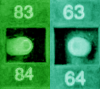
|
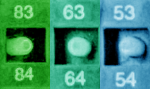
|
| right | 
|
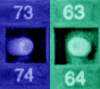
|
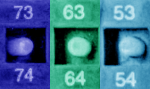
|
| up | 
|
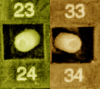
|
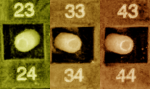
|
| down | 
|
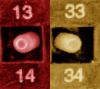
|
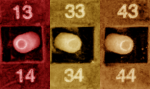
|
mqtt topics (receive)
| topic | payload | example |
|---|---|---|
| WiFiJoystick/<CHIP-ID>/config | flags to configure | reboot |
| WiFiJoystick/<CHIP-ID>/brightness | brightness from 0 to 255 | 190 |
| WiFiJoystick/<CHIP-ID>/debounce/push | debounce delay in ms | 200 |
| WiFiJoystick/<CHIP-ID>/debounce/button1 | debounce delay in ms | 200 |
| WiFiJoystick/<CHIP-ID>/debounce/button2 | debounce delay in ms | 200 |
| WiFiJoystick/<CHIP-ID>/debounce/left | state1,state2,state3 (debounce delay in ms) | 150,100,200 |
| WiFiJoystick/<CHIP-ID>/debounce/right | state1,state2,state3 (debounce delay in ms) | 150,100,200 |
| WiFiJoystick/<CHIP-ID>/debounce/up | state1,state2,state3 (debounce delay in ms) | 150,100,200 |
| WiFiJoystick/<CHIP-ID>/debounce/down | state1,state2,state3 (debounce delay in ms) | 150,100,200 |
mqtt messages (sending)
| topic | payload | example |
|---|---|---|
| WiFiJoystick/<CHIP-ID>/button/push | press or release | press |
| WiFiJoystick/<CHIP-ID>/button/button1 | press or release | press |
| WiFiJoystick/<CHIP-ID>/button/button2 | press or release | press |
| WiFiJoystick/<CHIP-ID>/button/left1 | press or release | press |
| WiFiJoystick/<CHIP-ID>/button/left2 | press or release | press |
| WiFiJoystick/<CHIP-ID>/button/left3 | press or release | press |
| WiFiJoystick/<CHIP-ID>/button/right1 | press or release | press |
| WiFiJoystick/<CHIP-ID>/button/right2 | press or release | press |
| WiFiJoystick/<CHIP-ID>/button/right3 | press or release | press |
| WiFiJoystick/<CHIP-ID>/button/up1 | press or release | press |
| WiFiJoystick/<CHIP-ID>/button/up2 | press or release | press |
| WiFiJoystick/<CHIP-ID>/button/up3 | press or release | press |
| WiFiJoystick/<CHIP-ID>/button/down1 | press or release | press |
| WiFiJoystick/<CHIP-ID>/button/down2 | press or release | press |
| WiFiJoystick/<CHIP-ID>/button/down3 | press or release | press |
status LEDs
mqtt topics (receive)
| topic | payload | example |
|---|---|---|
| WiFiJoystick/<CHIP-ID>/color/led1 | solid/once/flash/fade,red,green,blue(,interval,red2,green2,blue2) | solid,255,0,0 once,0,255,255,5000 |
| WiFiJoystick/<CHIP-ID>/color/led2 | solid/once/flash/fade,red,green,blue(,interval,red2,green2,blue2) | fade,255,0,0,2000,0,255,0 flash,0,0,255,500 flash,255,0,0,1000,255,255,0 |
I2C IO expander
The ESP8266 has too less IO pins - so we will use IO expander ICs with serial interface (I²C-Bus):