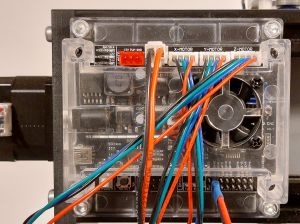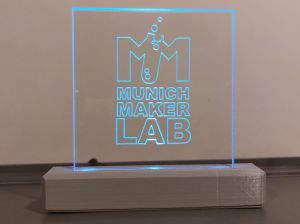CNC3018 Pro: Difference between revisions
No edit summary |
Spacezhang (talk | contribs) (Partially updated explainations and added Fotos) |
||
| Line 1: | Line 1: | ||
<div style="background-color:#FFFFFF; padding: 1.2rem; margin-top: 0.5em; border: 1px solid #c8ccd1; border-top-color:#36C; border-top-width: .4rem; border-radius: .20rem; box-shadow: 2px 2px #F7F8F9;">[[Image:icon-info-96.png|50px]] <big>Warning: This page is still a work in Progress, please contact Yichen Zhang (Spacezhang) on Slack if more Information is needed </big> </div> <noinclude> | <div style="background-color:#FFFFFF; padding: 1.2rem; margin-top: 0.5em; border: 1px solid #c8ccd1; border-top-color:#36C; border-top-width: .4rem; border-radius: .20rem; box-shadow: 2px 2px #F7F8F9;">[[Image:icon-info-96.png|50px]] | ||
<big>Warning: This page is still a work in Progress, please contact Yichen Zhang (Spacezhang) on Slack if more Information is needed </big> </div> <noinclude> | |||
<div style="background-color:#FFFFFF; padding: 1.2rem; margin-top: 0.5em; border: 1px solid #c8ccd1; border-top-color:#FF6347; border-top-width: .4rem; border-radius: .20rem; box-shadow: 2px 2px #F7F8F9;"> | |||
<big>Warning: Beware of the dangers of CNC machines, use only if you know what exactly you are doing or please contact Yichen Zhang (Spacezhang) for detailed explaination and tutorial </big> </div> <noinclude> | |||
{{project | {{project | ||
|name = CNC 3018 Pro | |name = CNC 3018 Pro | ||
|description = Milling/ Engraving Machine | |description = Milling/ Engraving Machine | ||
|image = CNC 3018 Pro front.jpg | |||
|author = Yichen Zhang | |author = Yichen Zhang | ||
|username = Spacezhang | |username = Spacezhang | ||
| Line 13: | Line 17: | ||
|status = experimental | |status = experimental | ||
}} | }} | ||
== General Introduction == | == General Introduction == | ||
CNC 3018 PRO ENGRAVER | CNC 3018 PRO ENGRAVER | ||
[[File:CNC 3018 Pro Side.jpg|thumb|Side View]] | |||
=== WHAT IS CNC 3018 PRO? === | === WHAT IS CNC 3018 PRO? === | ||
The CNC 3018 Pro is a generic engraving machine. This machine can be used to cut anything from wax to wood and is very good for getting started and learn how to use a CNC machine and how It works. | The CNC 3018 Pro is a generic engraving machine. This machine can be used to cut anything from wax to wood and is very good for getting started and learn how to use a CNC machine and how It works. | ||
WHAT CAN IT DO? | ===== WHAT CAN IT DO? ===== | ||
Engrave / Cut: PCB/ Wood/ Acrylic/ Very soft Aluminium (no harder than brass or aluminum 6061) + Height Map support | Engrave / Cut: PCB/ Wood/ Acrylic/ Very soft Aluminium (no harder than brass or aluminum 6061) + Height Map support | ||
=== Current Position=== | |||
[Comming soon] | |||
== Getting started == | |||
'''Basic operation''' | '''Basic operation''' | ||
* Change Router bits | * Change Router bits | ||
* Z Height map | * Z Height map | ||
* Change Spindle | * Change Spindle | ||
[Detail and Tutorial comming soon] | |||
=== Software Setup & Introduction === | |||
'''Set up the machine -> connect to laptop -> move to origin -> load sample gcode -> start milling ''' | '''Set up the machine -> connect to laptop -> move to origin -> load sample gcode -> start milling ''' | ||
'''Wood Engraving / Milling ''' | '''Wood Engraving / Milling ''' | ||
'''Software Download ''' | |||
'''PCB Engraving ''' | '''PCB Engraving ''' | ||
'''Acrylic Engraving / Milling ''' | '''Acrylic Engraving / Milling ''' | ||
''' | '''Test Gcode''' | ||
[Detail comming soon] | |||
== Specifications == | == Specifications == | ||
| Line 61: | Line 72: | ||
'''CONTROLL BOARD''' | '''CONTROLL BOARD''' | ||
[[File:CNC 3018 Pro ControlBoard.jpg|thumb|Control board of cnc running GRBL]] | |||
* Running GRBL 1.1f | * Running GRBL 1.1f | ||
* Interface Compatibility: Windows, Mac OS, Linux | * Interface Compatibility: Windows, Mac OS, Linux | ||
[Detail comming soon] | |||
== Possible Improvements == | == Possible Improvements == | ||
| Line 74: | Line 87: | ||
* Spindle Upgrade for better cutting | * Spindle Upgrade for better cutting | ||
* Different diamenter ER11 Collets holder | * Different diamenter ER11 Collets holder | ||
[Detail comming soon] | |||
== Sample cuts and demonstration projects == | |||
[[File:20220511 000341.jpg|thumb|MuMaLab Acrylic Cut]] | |||
[[File:CNC 3018 Pro PCBTest.jpg|thumb|PCB Trace Test]] | |||
[[File:CNC 3018 Pro EngravingTest.jpg|thumb|Engraving Test of a sticker in lab]] | |||
== Current GRBL Settings == | == Current GRBL Settings == | ||
<pre> | <pre> | ||
Revision as of 01:16, 11 May 2022
| CNC 3018 Pro Release status: experimental [box doku] | |
|---|---|
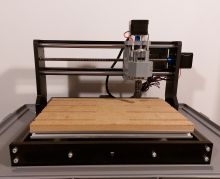
| |
| Description | Milling/ Engraving Machine |
| Author(s) | Yichen Zhang (Spacezhang) |
| Last Version | v0.1 pre alpha test (25.04.2022) |
General Introduction
CNC 3018 PRO ENGRAVER
WHAT IS CNC 3018 PRO?
The CNC 3018 Pro is a generic engraving machine. This machine can be used to cut anything from wax to wood and is very good for getting started and learn how to use a CNC machine and how It works.
WHAT CAN IT DO?
Engrave / Cut: PCB/ Wood/ Acrylic/ Very soft Aluminium (no harder than brass or aluminum 6061) + Height Map support
Current Position
[Comming soon]
Getting started
Basic operation
- Change Router bits
- Z Height map
- Change Spindle
[Detail and Tutorial comming soon]
Software Setup & Introduction
Set up the machine -> connect to laptop -> move to origin -> load sample gcode -> start milling Wood Engraving / Milling Software Download PCB Engraving Acrylic Engraving / Milling Test Gcode [Detail comming soon]
Specifications
MECHANICAL SPECIFICATIONS
- Type: Milling / Engraving machine
- Machine dimensions: 330 x 400 x 240 mm (13.0″ x 15.7″ x 9.4″)
- Working area: 300 x 180 x 45 mm (11.8″ x 7.1″ x 1.8″)
- Frame: Extruded Aluminum
- Linear system: Lead screw driven with rods and linear bearings
- Materials: Woods, Plastics, PVCs, soft aluminum (6061), Nylon, Acrylic, PCBs
- Motion: NEMA 17 Stepper motors
SPINDLE
- Motor: 775 motor, 24 V , ~8,000 RPM
- Rated current: 1.2A @ 24V.
- Cooling Fan: Internal
- Overall Size: 98x42mm, Full Round Type Ø5mm shaft.
- Collets: ER 11 (Currently only 3.175mm 1/8 Inch available)
ROUTING BITS
- Currently only 3.175 mm (1/8 Inch) Bits Available
- V Bits 20 / 40 / 60 degree
- Multifunctional cutting bits 0.8 – 3.175 mm
- Single flute upward cutting bits 3.175mm, 2mm
- 3.175mm Ball end double flute bits
CONTROLL BOARD
- Running GRBL 1.1f
- Interface Compatibility: Windows, Mac OS, Linux
[Detail comming soon]
Possible Improvements
- Install End Stops
- Drag Knife cutter for vinyl Logo Cutting
- Better Z – Probe
- Laser Module for laser cutting / Engraving
- Emergency Stop around front panel
- Chip suction device
- Proper Waste Board
- Spindle Upgrade for better cutting
- Different diamenter ER11 Collets holder
[Detail comming soon]
Sample cuts and demonstration projects
Current GRBL Settings
GRBL 1.1f $0=10 $1=25 $2=0 $3=2 $4=0 $5=0 $6=0 $10=1 $11=0.010 $12=0.002 $13=0 $20=0 $21=1 $22=0 $23=0 $24=50.000 $25=500.000 $26=250 $27=1.000 $30=1000 $31=0 $32=0 $100=800.000 $101=800.000 $102=800.000 $110=1000.000 $111=1000.000 $112=800.000 $120=30.000 $121=30.000 $122=30.000 $130=200.000 $131=200.000 $132=200.000