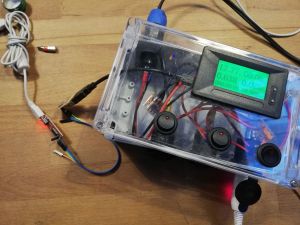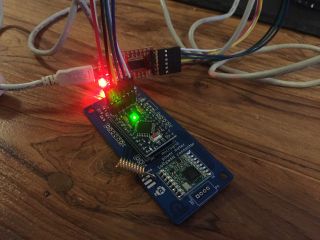DC Microgrid/consume01: Difference between revisions
Jump to navigation
Jump to search
(lorawan connection part one) |
(more pictures) |
||
| (2 intermediate revisions by the same user not shown) | |||
| Line 19: | Line 19: | ||
The GC90 power meter can deal with up to 100V DC at 20A. It also has a TTL port via USB connector. | The GC90 power meter can deal with up to 100V DC at 20A. It also has a TTL port via USB connector. | ||
{| | |||
| [[File:Microgrid-consume01-ttl01.jpg|thumb|300px|Connecting to the GC90 via an FTDI adapter]] | |||
| [[File:Microgrid-consume01-ttl02.jpg|thumb|300px|Reading the GC90 status with python]] | |||
* | |} | ||
* [https://github.com/tiefpunkt/gc9x-reader/ Python script to read the GC90 via serial port] | |||
=== LoRaWAN === | === LoRaWAN === | ||
| Line 31: | Line 31: | ||
{| | {| | ||
| [[File:Microgrid-consume01-lorawan01.jpg|thumb|300px|First test with a ProMini LoRaWAN node and a level shifter]] | | [[File:Microgrid-consume01-lorawan01.jpg|thumb|300px|First test with a ProMini LoRaWAN node and a level shifter]] | ||
| [[File:Microgrid-consume01-lorawan02.jpg|thumb|320px|Custom PCB]] | |||
| [[File:Microgrid-consume01-lorawan03.jpg|thumb|180px|Custom PCB]] | |||
|} | |} | ||
I've build a custom board to connect an Arduino to the GC90 and transmit the output via LoRaWAN. | |||
* [https://github.com/tiefpunkt/powermeter-lorawan-connector GitHub Repository] | |||
== Improvements == | |||
* Add fuses | |||
** These resettable fuses can deal with up to 48V (depending on the rating, some only with lower voltages): [https://www.reichelt.de/rueckstellbarer-geraeteschutzschalter-5-0a-t9-611p-5a-p69579.html?&trstct=pol_0 Reichelt] | |||
** Bigger DC fuses are available here at [https://www.solarbag-shop.de/components/installationsmaterial/dc-sicherungsautomaten.html solarbag] (probably not for this part of the setup though) | |||
* Option for 48V -> 12V converter | |||
* additional connectors, like USB, USB-C, passive PoE... | |||
[[Category:Project]] | [[Category:Project]] | ||
Latest revision as of 21:49, 3 May 2021
| DC consume01 Release status: beta [box doku] | |
|---|---|

| |
| Description | 12V power meter and distribution box |
| Author(s) | Severin |
| Last Version | 0.1 |
A 12V power meter and distribution unit.
- Input: 12V via speakon connector
- Output: 12V via 3 car "lighter" sockets
- Power metering: GC90 power meter
Power meter
The GC90 power meter can deal with up to 100V DC at 20A. It also has a TTL port via USB connector.
LoRaWAN
We want to transmit voltage/current/power usage via LoRaWAN. The power meter can output that data via its TTL USB port.
I've build a custom board to connect an Arduino to the GC90 and transmit the output via LoRaWAN.
Improvements
- Add fuses
- Option for 48V -> 12V converter
- additional connectors, like USB, USB-C, passive PoE...